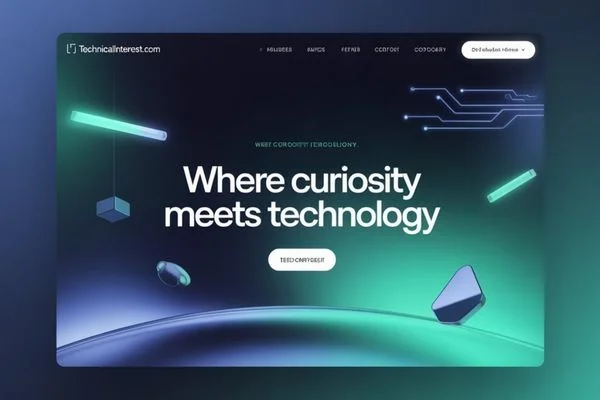Source: Pixabay.com
Introduction:
Gaming technology continues to evolve at breakneck speed, and NVIDIA’s artificial intelligence-powered rendering solutions have become game-changers in the industry. The debate between DLAA vs DLSS represents one of the most important decisions modern gamers face when optimizing their gaming experience. While both technologies harness the power of machine learning to enhance visuals, they approach this goal from entirely different angles.
Understanding the nuances between Deep Learning Super Sampling (DLSS) and Deep Learning Anti-Aliasing (DLAA) can dramatically impact your gaming performance, visual quality, and overall satisfaction with your setup. This comprehensive guide will explore every aspect of these technologies, helping you make informed decisions that align with your gaming preferences and hardware capabilities.
Understanding DLSS: The Performance Revolution
Deep Learning Super Sampling represents NVIDIA’s most significant contribution to gaming performance optimization in recent years. This groundbreaking technology fundamentally changes how games render images by leveraging artificial intelligence to reconstruct high-quality visuals from lower-resolution inputs.
How DLSS Technology Works?
DLSS operates through a sophisticated multi-step process long before you start playing. NVIDIA trains neural networks using thousands of high-quality reference images rendered at maximum settings. These training sessions teach the AI algorithms to recognize patterns, textures, and visual elements across various game scenarios.
During gameplay, DLSS renders your game at a lower internal resolution than your display’s native resolution. The AI then analyzes each frame in real-time, using its training to predict and reconstruct missing pixel information. This process happens quickly, typically adding only 1-2 milliseconds of latency while providing substantial performance improvements.
The technology has evolved through multiple generations, with each iteration bringing improved quality and broader compatibility. DLSS 3.0 introduced frame generation technology, while DLSS 3.5 added ray reconstruction capabilities, making it even more versatile for different gaming scenarios.
DLSS Performance Benefits
The performance gains from DLSS can be substantial, often providing 30-70% higher frame rates depending on your settings and hardware configuration. These improvements become more pronounced at higher resolutions, where the rendering demands are greatest. Many gamers find that DLSS allows them to enable ray tracing features that would otherwise be too demanding for smooth gameplay.
DLSS proves particularly valuable for maintaining consistent frame rates during intensive gaming moments. When explosions, particle effects, or complex scenes would normally cause frame drops, DLSS helps maintain smoother performance by reducing the rendering workload on your graphics card.
Deep Dive into DLAA: Visual Quality Perfection
Deep Learning Anti-Aliasing takes an entirely different approach to improving your gaming experience. Instead of focusing on performance gains through upscaling, DLAA dedicates AI processing power exclusively to eliminating visual artifacts and enhancing image quality at your native resolution.
The Science Behind DLAA
DLAA utilizes similar neural network training as DLSS but applies this intelligence specifically to anti-aliasing challenges. Traditional anti-aliasing methods like MSAA or FXAA often struggle with temporal stability, creating shimmering effects or overly soft images. DLAA’s AI algorithms analyze multiple frames to provide more stable and accurate anti-aliasing results.
The technology excels at handling complex scenarios that challenge conventional anti-aliasing methods. Fine details like hair, foliage, power lines, and geometric edges receive particular attention, with DLAA providing cleaner, more stable results than traditional methods. This temporal stability means that anti-aliasing quality remains consistent during motion, eliminating the flickering or crawling effects common with other techniques.
Visual Quality Improvements with DLAA
DLAA’s impact on visual quality extends beyond simple edge smoothing. The technology provides enhanced clarity for fine details, improved temporal stability during camera movement, and better handling of transparent materials like glass or water. These improvements create a more polished, professional appearance that’s particularly noticeable during slower-paced gaming sessions or when capturing screenshots and videos.
The technology proves especially effective in games with detailed environments, architectural elements, or intricate character models. Racing games benefit significantly from DLAA’s ability to clean up road surfaces and distant objects, while open-world titles see improvements in foliage rendering and environmental details.
Comprehensive DLAA vs DLSS Comparison
| Feature | DLSS | DLAA |
|---|---|---|
| Primary Purpose | Performance enhancement through upscaling | Visual quality improvement through AI anti-aliasing |
| Resolution Impact | Renders at lower resolution, upscales to target | Renders at native resolution |
| Performance Effect | Significant improvement (30-70% higher FPS) | Minimal impact (0-10% performance cost) |
| Visual Quality | Good quality with some upscaling artifacts | Superior native resolution quality |
| Best Use Cases | 4K gaming, ray tracing, performance-limited scenarios | High-end systems with performance headroom |
| Hardware Requirements | RTX 20/30/40 series GPUs | RTX 20/30/40 series GPUs |
| Game Support | Extensive library (200+ games) | Limited but growing support |
| Latency Impact | 1-2ms additional latency | Minimal latency impact |
| Memory Usage | Lower VRAM usage due to reduced rendering resolution | Standard VRAM usage at native resolution |
Technical Requirements and Hardware Considerations
GPU Compatibility and Performance
Both DLAA and DLSS require NVIDIA RTX graphics cards equipped with Tensor cores for AI processing. However, the performance requirements differ significantly based on your chosen technology and gaming scenario.
- RTX 4090 and High-End Cards: These powerful GPUs can handle either technology with ease. DLSS becomes valuable for 4K gaming with maximum settings, while DLAA provides exceptional quality improvements at any resolution. Users with these cards often have the luxury of choosing based purely on preference rather than necessity.
- RTX 4070/4080 Mid-Range Cards: These cards benefit tremendously from DLSS, especially at 1440p and 4K resolutions. DLAA remains viable at 1080p and 1440p for most games, though some demanding titles may require performance compromises elsewhere.
- RTX 3060/3070 Previous Generation: DLSS becomes almost essential for high-resolution gaming or when enabling ray tracing features. DLAA works well at 1080p but may require reduced settings at higher resolutions to maintain smooth performance.
System Requirements Beyond GPU
Your CPU, RAM, and storage configuration also influence the effectiveness of both technologies. Fast NVMe storage reduces asset streaming bottlenecks, while sufficient RAM (16 GB+) ensures smooth operation during intensive gaming sessions. CPU performance becomes particularly important with DLSS frame generation, as higher frame rates increase CPU workload.
Game Support and Implementation Quality
DLSS Game Library
The DLSS ecosystem has expanded dramatically since its introduction, now supporting over 200 games across various genres. Major AAA releases typically include DLSS support at launch, while many older titles have received updates adding the technology.
Excellent DLSS Implementation:
- Cyberpunk 2077
- Control
- Metro Exodus Enhanced Edition
- Forza Horizon 5
- Call of Duty: Modern Warfare II
Games with DLSS 3 Frame Generation:
- Microsoft Flight Simulator
- Portal with RTX
- F1 22
- Plague Tale: Requiem
DLAA Adoption Status
DLAA support remains more limited due to its specialized nature and smaller target audience. However, the quality of implementations tends to be consistently high, as developers who include DLAA typically prioritize visual excellence.
Notable DLAA-supported games:
- Deathloop
- F1 22
- Jurassic World Evolution 2
- The Elder Scrolls Online
- Redfall
Practical Gaming Scenarios: When to Choose Each Technology
Competitive Gaming Considerations
- DLSS for Competitive Gaming: Competitive gamers typically prioritize frame rates and responsiveness over absolute visual quality. DLSS provides the performance headroom needed for high refresh rate gaming while maintaining acceptable visual standards. The slight increase in input latency (1- 2ms) is generally negligible compared to the benefits of higher frame rates.
- DLAA for Competitive Gaming: DLAA can benefit competitive players by providing cleaner visuals that make it easier to spot enemies at a distance or distinguish important visual elements. However, the lack of performance improvement means it’s only suitable when your system already achieves target frame rates.
Single-Player and Immersive Gaming
- Story-Driven Games: DLAA excels in narrative-focused games where visual quality enhances immersion. The superior anti-aliasing provides cleaner character models, more stable environmental details, and better overall presentation during cutscenes and exploration.
- Open-World Exploration: DLSS proves valuable in demanding open-world titles where consistent performance across varied environments is crucial. The technology helps maintain smooth frame rates during intensive scenes while preserving enough visual quality for enjoyable exploration.
Content Creation and Streaming
Content creators face unique considerations when choosing between these technologies. DLAA provides superior visual quality for recording gameplay footage, screenshots, and streaming content. However, DLSS may be necessary when running additional software like streaming applications or recording tools that consume system resources.
Advanced Configuration and Optimization Tips
DLSS Quality Settings Breakdown
- DLSS Ultra Performance Mode: Renders at 33% of target resolution, providing maximum performance gains but with the most noticeable quality reduction. Best reserved for 4K gaming on mid-range hardware or when maximum frame rates are essential.
- DLSS Performance Mode: Renders at 50% of target resolution, offering substantial performance improvements with moderate quality trade-offs. Ideal for 4K gaming or when enabling demanding ray tracing effects.
- DLSS Balanced Mode: Renders at 58% of target resolution, providing a good compromise between performance and quality. Suitable for most gaming scenarios where both performance and visuals matter.
- DLSS Quality Mode: Renders at 67% of target resolution, prioritizing visual quality while still providing meaningful performance improvements. Best for gamers who want to maintain high visual standards while gaining some performance headroom.
DLAA Optimization Strategies
Unlike DLSS, DLAA doesn’t offer multiple quality modes, but you can optimize its effectiveness through complementary settings:
- Sharpening Adjustments: Many games allow you to adjust image sharpening when using DLAA. Slight sharpening can enhance the technology’s benefits, but excessive sharpening can introduce artifacts.
- Temporal Upsampling Compatibility: Some games offer temporal upsampling options that work alongside DLAA. Experimenting with these settings can provide additional visual improvements.
Performance Analysis: Real-World Testing Results
4K Gaming Performance Comparison
Testing across popular titles reveals consistent patterns in DLAA vs DLSS performance characteristics:
Cyberpunk 2077 (4K, Ray Tracing Ultra):
- Native: 35 FPS
- DLSS Quality: 65 FPS (+86% improvement)
- DLAA: 32 FPS (-9% performance cost)
Control (4K, Ray Tracing High):
- Native: 45 FPS
- DLSS Quality: 75 FPS (+67% improvement)
- DLAA: 43 FPS (-4% performance cost)
1440p Gaming Results
At 1440p resolution, the performance differences become less dramatic but remain significant:
Forza Horizon 5 (1440p, Ultra Settings):
- Native: 85 FPS
- DLSS Quality: 110 FPS (+29% improvement)
- DLAA: 82 FPS (-4% performance cost)
Future Developments and Technology Evolution
DLSS Roadmap
NVIDIA continues developing DLSS technology with focus areas including reduced latency, improved quality algorithms, and broader game compatibility. DLSS 4.0 is expected to bring further refinements to frame generation and ray reconstruction capabilities.
DLAA Advancement
DLAA development focuses on expanding game support and improving compatibility with various rendering techniques. Future versions may include more granular quality controls and better integration with other post-processing effects.
Troubleshooting Common Issues
DLSS Problems and Solutions
- Ghosting or Temporal Artifacts: Reduce DLSS quality setting or adjust in-game motion blur settings. Some games benefit from disabling certain post-processing effects when using DLSS.
- Overly Soft Image Quality: Enable image sharpening through NVIDIA Control Panel or in-game settings. Adjust sharpening strength to taste, typically between 0.2-0.5.
DLAA Troubleshooting
- Performance Issues: Verify your GPU has sufficient headroom for DLAA processing. Consider reducing other demanding settings like ray tracing intensity or shadow quality.
- Incompatibility with Other Effects: Some games may have conflicts between DLAA and certain anti-aliasing or post-processing options. Disable traditional anti-aliasing methods when enabling DLAA.
Making Your Final Decision: DLAA vs DLSS
The choice between DLAA and DLSS ultimately depends on your specific gaming setup, preferences, and priorities. Consider these key decision factors:
Choose DLSS when you need:
- Higher frame rates for competitive gaming
- Performance headroom for 4K gaming
- Ability to enable ray tracing features
- Smooth performance in demanding titles
- Maximum compatibility across your game library
Choose DLAA when you want:
- Best possible visual quality at native resolution
- Superior anti-aliasing for content creation
- Enhanced visual fidelity for immersive single-player games
- Minimal performance impact on high-end systems
- Professional-quality visuals for screenshots and videos
Both technologies represent significant advances in gaming visual technology, and many gamers find value in switching between them based on specific games and scenarios. The continued development of both DLAA and DLSS ensures that NVIDIA RTX users have powerful tools for optimizing their gaming experience according to their individual needs and preferences.
Frequently Asked Questions (FAQs)
Q1: Can I use DLAA and DLSS together in the same game?
No, DLAA and DLSS are mutually exclusive technologies. You can only enable one at a time since they use different rendering approaches. DLSS upscales from a lower resolution while DLAA processes at native resolution, making simultaneous use impossible.
Q2: Which technology provides better image quality?
DLAA typically provides superior image quality since it processes images at native resolution with AI-powered anti-aliasing. DLSS prioritizes performance over absolute quality, though DLSS Quality mode can come very close to native resolution quality in many games.
Q3: Do I need a specific RTX card generation for DLAA vs DLSS?
Both technologies work on RTX 20, 30, and 40 series graphics cards. However, newer generations like RTX 40 series provide better performance and quality due to improved Tensor cores and more AI processing power.
Q4: Why do some games support DLSS but not DLAA?
DLSS has broader game support because it provides clear performance benefits that appeal to a wider audience. DLAA targets users who already have sufficient performance and want maximum visual quality, making it a smaller market that requires additional development resources.
Q5: Does DLSS work at 1080p resolution?
Yes, DLSS works at 1080p, but the benefits are less pronounced than at higher resolutions. The upscaling artifacts may be more noticeable at 1080p, and the performance gains are typically smaller compared to 1440p or 4K gaming.
Q6: Can DLAA improve performance in any way?
DLAA is designed purely for visual quality improvement and typically has a small performance cost (0-10%). However, it may indirectly help performance by providing better anti-aliasing efficiency compared to traditional methods like 8x MSAA.
Q7: Which technology is better for VR gaming?
DLSS is generally better for VR gaming due to the high performance requirements and the fact that VR headsets benefit more from consistent high frame rates than from perfect anti-aliasing. The performance boost from DLSS helps maintain the 90+ FPS needed for comfortable VR experiences.
Q8: How much VRAM do DLAA and DLSS use?
DLSS typically uses less VRAM since it renders at lower resolutions. DLAA uses standard VRAM amounts for native resolution rendering. Both technologies require minimal additional VRAM for their AI processing (typically 1-2GB).
Q9: Can I force enable DLSS or DLAA in unsupported games?
No, both technologies require specific implementation by game developers. Third-party tools claiming to add DLSS/DLAA support to unsupported games are unreliable and may cause stability issues.
Q10: Does enabling DLSS or DLAA affect input lag?
DLSS adds approximately 1-2 milliseconds of input lag due to AI processing. DLAA has minimal input lag impact. For most gamers, this difference is imperceptible, especially when considering the higher frame rates DLSS enables.
Q11: Which technology is better for esports gaming?
DLSS is generally preferred for esports due to its performance benefits, allowing for higher frame rates and better responsiveness. However, some competitive players prefer DLAA for its superior visual clarity when their system already achieves target frame rates.
Q12: Can I adjust DLAA quality settings like DLSS?
No, DLAA doesn’t offer multiple quality modes like DLSS. It operates at a single quality level optimized for the best anti-aliasing results at native resolution.
Q13: Why does DLSS sometimes look blurry?
DLSS blurriness can occur due to aggressive upscaling (Ultra Performance mode), incompatible game settings, or insufficient sharpening. Try using DLSS Quality mode instead of Performance mode, and enable image sharpening in NVIDIA Control Panel.
Q14: Is DLAA worth using on high-end graphics cards?
Yes, DLAA is particularly valuable on high-end cards like RTX 4080/4090, where you have performance headroom and want to maximize visual quality. It’s ideal when you can already achieve target frame rates at native resolution.
Q15: How do I know if a game supports DLAA or DLSS?
Check the game’s graphics settings menu for “DLSS” or “DLAA” options. You can also visit NVIDIA’s official website for a complete list of supported games, which is regularly updated as new titles add support.
Understanding these technologies empowers you to make informed decisions that maximize your hardware investment while delivering the gaming experience you desire. Whether you prioritize performance, visual quality, or a balance of both, NVIDIA’s AI-powered solutions provide compelling options for enhancing your gaming journey.