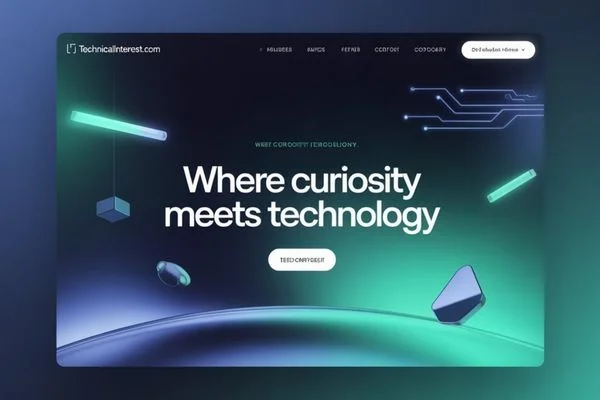Source: foxtechview.com
Introduction to Cloud-Based Course Platforms
The world of education is undergoing a massive transformation. With the rapid advancement of technology and the growing demand for flexible learning, the cloud-based course platform has emerged as the ultimate solution for educators, trainers, and institutions. Whether you’re teaching school students, onboarding employees, or launching a coaching business, cloud platforms provide the infrastructure to scale, automate, and engage learners around the globe.
In this digital age, physical classrooms have become optional. Learners now expect access to personalized, high-quality content anytime, anywhere—and that’s where cloud platforms shine. They remove the limitations of traditional Learning Management Systems (LMS) and introduce features like real-time collaboration, auto-scaling, seamless integrations, and data-driven insights.
What is a Cloud-Based Course Platform?
A cloud-based course platform is a web-based software solution that allows you to build, deliver, and manage educational content online. Unlike traditional on-premise LMS software that needs local installation and IT management, cloud platforms are hosted on remote servers and accessible via the internet.
💡 Key Characteristics
-
No software installation required
-
Accessible from any device with internet access
-
Hosted on scalable cloud infrastructure
-
Offers real-time updates and collaboration
-
Maintains regular data backups and security protocols
This platform supports features like multimedia content delivery, quizzes, live webinars, automated certificates, student tracking, analytics, and more—all accessible through a centralized dashboard.
Benefits of Cloud-Based Course Platforms
Cloud-based platforms bring unmatched advantages to educators, institutions, and learners. Let’s break down the key benefits in detail.
🎓 For Educators & Course Creators
-
Fast setup: Start a course in hours without technical help.
-
Automation: Grade quizzes, track attendance, and send reminders automatically.
-
Monetization: Integrated payment gateways and eCommerce features.
🧠 For Learners
-
Access anywhere, anytime: All they need is a browser or app.
-
Self-paced learning: Take lessons on their schedule.
-
Multi-device support: Compatible with smartphones, tablets, and PCs.
🏫 For Institutions & Corporates
-
Scalable: Onboard thousands of learners without slowing down.
-
Data-driven: Use reports to improve engagement and retention.
-
Secure & Compliant: Meets international standards like GDPR and FERPA.
Key Features to Look For
Before choosing a cloud-based course platform, consider these essential features to ensure it meets your goals:
| Feature | Why It Matters |
|---|---|
| Course Builder | Drag-and-drop tools for easy creation |
| Video Hosting | Native or integrated for smooth playback |
| Live Classes | Supports Zoom, Microsoft Teams, or native webinar tools |
| Assessment Tools | Quizzes, surveys, and assignments |
| Certification | Auto-issued upon course completion |
| Gamification | Points, badges, and leaderboards for engagement |
| Mobile Access | Learn on-the-go via iOS or Android |
| Multilingual Support | Teach in multiple languages for global reach |
| Analytics Dashboard | Monitor student progress and engagement |
| Third-Party Integration | CRM, payment, marketing, and more |
🖼️ Suggested Image Here: Screenshot or infographic comparing “Traditional LMS vs Cloud-Based Course Platform” visually.
Cloud vs Traditional LMS: A Comparison Table
| Aspect | Traditional LMS | Cloud-Based Course Platform |
|---|---|---|
| Hosting | On-premise | Cloud-hosted |
| Setup | IT team needed | Quick, no-code setup |
| Cost | High upfront | Subscription-based |
| Updates | Manual | Auto-updated |
| Scalability | Limited | Highly scalable |
| Access | Desktop only | Multi-device, mobile-friendly |
| Maintenance | High | Minimal |
This comparison shows just how flexible and cost-effective cloud-based platforms are for modern educators.
Who Uses Cloud-Based Platforms?
These platforms are used globally by:
-
Online coaches and course creators
-
K-12 schools and universities
-
Corporations for employee training
-
Healthcare professionals for CME courses
-
NGOs for remote learning
-
Government agencies for compliance training
Thanks to their flexibility, cloud-based platforms suit both small-scale entrepreneurs and large educational institutions.
Popular Use Cases Across Industries
🏢 Corporate Training
-
Employee onboarding
-
Compliance certification
-
Sales enablement
🎓 Education
-
Hybrid or fully online degree programs
-
Virtual classrooms with live interaction
💼 Freelancers & Coaches
-
Sell digital courses globally
-
Build branded learning portals
👩💻 Tech & SaaS Companies
-
Train users on product features
-
Provide partner or vendor education
🖼️ Suggested Image Here: Pie chart showing user base by industry—education, corporate, freelance, etc.
Must-Have Integrations
A modern platform should play well with others. Here are some critical integrations to look for:
-
Zoom, Google Meet (for live sessions)
-
Stripe, PayPal (for payment collection)
-
Mailchimp, ConvertKit (for email marketing)
-
Zapier (to automate workflows)
-
Google Analytics (to track performance)
-
Salesforce, HubSpot (for CRM)
💡 Pro Tip: Choose a platform that offers API access for future expansion.
Pricing and Cost Models
Pricing varies, but most platforms follow these models:
-
Freemium: Basic features are free; pay for premium.
-
Subscription: Monthly or annual fee based on the number of users.
-
Pay-As-You-Go: Based on bandwidth or storage used.
-
Enterprise: Custom plans for large organizations.
| Plan Type | Ideal For | Average Cost |
|---|---|---|
| Free | New creators/testers | $0 |
| Basic | Solo educators | $29–$49/month |
| Pro | Growing businesses | $99–$199/month |
| Enterprise | Large schools/corporates | Custom pricing |
🖼️ Suggested Image Here: Pricing tier visual comparing features per plan.
Top 5 Cloud-Based Course Platforms in 2025
1. Thinkific
-
Drag-and-drop builder
-
No transaction fees
-
Great for beginners
2. Teachable
-
Advanced analytics
-
Affiliate management
-
Smooth checkout process
3. Kajabi
-
All-in-one (courses + CRM + funnel builder)
-
Higher cost, but ideal for marketers
4. LearnWorlds
-
Interactive video tools
-
Built-in SCORM support
-
Strong for academic use
5. TalentLMS
-
Corporate-focused
-
SCORM/TinCan compatible
-
Role-based access control
Each has strengths depending on your audience, size, and budget.
Real Case Studies and Success Stories
🎯 Example 1: A Yoga Instructor Goes Global
A solo yoga teacher used Teachable to create a beginner’s course. Within 6 months, she scaled to 1,200+ students across 15 countries—thanks to multilingual support and automated sales funnels.
🎯 Example 2: Corporate Compliance Training
A financial firm used TalentLMS to onboard 500+ employees remotely. The platform’s role-based access and progress tracking ensured 98% course completion rates in under 30 days.
🖼️ Suggested Image Here: Before-and-after infographic showing growth metrics after switching to a cloud platform.
Challenges to Consider
While powerful, cloud platforms aren’t perfect:
-
Dependence on Internet: No access = no learning.
-
Data Privacy: Need to choose GDPR/FERPA-compliant tools.
-
Learning Curve: Some platforms have steep onboarding for admins.
Mitigation is possible through offline content backups, user onboarding tutorials, and provider support.
Future Trends in Cloud-Based Learning
🤖 AI-Powered Personalization
Tailored content recommendations, voice interactions, and AI tutors will become standard.
🕶️ VR/AR Learning Environments
Immersive, 3D training—especially for medical and technical education.
📱 Microlearning & Mobile-First Design
Bite-sized lessons optimized for mobile will dominate.
🌐 Globalization & Language Support
Increased support for translation, localization, and international payment gateways.
FAQs About Cloud-Based Course Platform
Q1: Is a cloud-based course platform the same as an LMS?
No, though they overlap. Cloud platforms are more modern, flexible, and user-friendly than traditional LMS systems.
Q2: Are these platforms secure?
Yes. Most use SSL, encryption, and comply with global data regulations like GDPR.
Q3: Can I integrate live classes via Zoom or Teams?
Absolutely! Most platforms offer native or plugin-based integrations.
Q4: Is it suitable for small creators or solopreneurs?
Definitely. Many offer free or low-cost plans for solo course creators.
Q5: Do I need to be tech-savvy to use it?
Not at all. Most platforms are built for non-tech users with drag-and-drop interfaces.
Q6: How do I migrate my course from another system?
Most platforms offer migration tools or team support to import content, users, and data.
Conclusion
A cloud-based course platform is not just a trend—it’s the future of scalable, inclusive, and impactful education. Whether you’re a school, a business, or an individual creator, adopting the right platform can transform how you teach and connect with learners worldwide.
So, explore your options, try a few trials, and launch your learning empire in the cloud—because education knows no bounds anymore.